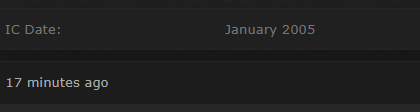- May 22, 2020
- 1,887
I've noticed some issues with players confusing timelines on events. Sometimes bringing stuff introduced via RP into an older thread or having diplomatic threads from months ago bringing up information that just happened the day before. I feel there is an easy way to circumvent this while also allowing players to establish their own timeline of events for their own record keeping.
The solution? Put the Month and year at the top of the initial post so it is easy to see and recognize. You can have it as detailed or as vague as you want as long as it includes the month and year. Here are some examples:



The timestamp wouldn't be needed to go on the top right like I have it, that's just my personal preference. Come up with some creative ways to display the timestamp as long as its at the top and can be easily read so as to not cause confusion for other players.
Thanks,
ManBear
The solution? Put the Month and year at the top of the initial post so it is easy to see and recognize. You can have it as detailed or as vague as you want as long as it includes the month and year. Here are some examples:
The timestamp wouldn't be needed to go on the top right like I have it, that's just my personal preference. Come up with some creative ways to display the timestamp as long as its at the top and can be easily read so as to not cause confusion for other players.
Thanks,
ManBear